Remove YouTube ads, clip-down mobile, light, and PIP mode without YouTube ads
Hello, I’m a free-spirited photographer and IT creator. When I watch YouTube these days, I realize that there are definitely more ads than before. Also, from some point on, I realized that similar advertisements appeared. It doesn’t matter if there are many advertisements, but the same advertisement keeps repeating itself. In this post, I would like to introduce clip-down PC versions, mobile and light apps that can be viewed without YouTube ads. Think of all three versions of the clip-down. “Mobile” and “Light” certainly have different functions and personalities, so I’ll show you what the difference is through the contents at the bottom.
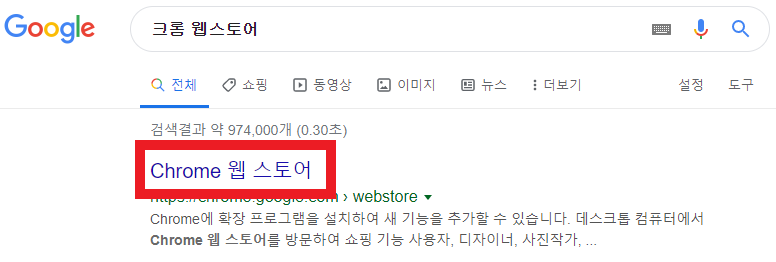
clip-down YouTube ad removal

Clipdown is a YouTube one-stop program that allows you to download the window version from the homepage.
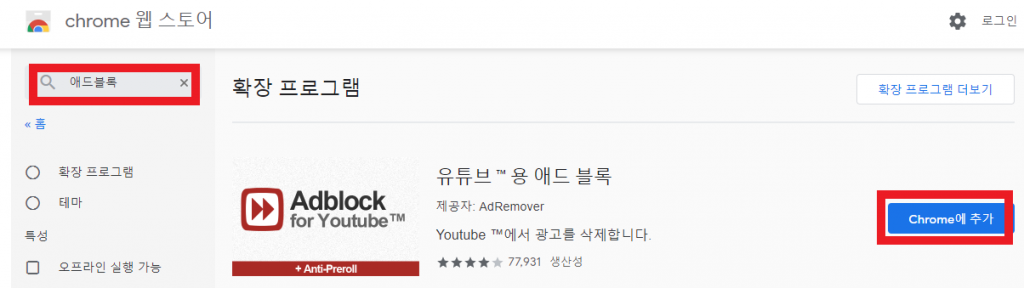
Key features include ultra-easy download, YouTube ad removal, 8K high-definition video download, and convenient YouTube sound source extraction.

It’s easy to use, though. As I will introduce below, you can watch the video without advertising through the browser on the right, or you can receive the video using the download button and watch it offline.

This is the actual PC version. On the left (left) there is a window to put the address of the video to be downloaded, and on the right, you can see that a browser has been created.

In the browser on the right, you can play the video without YouTube ads.
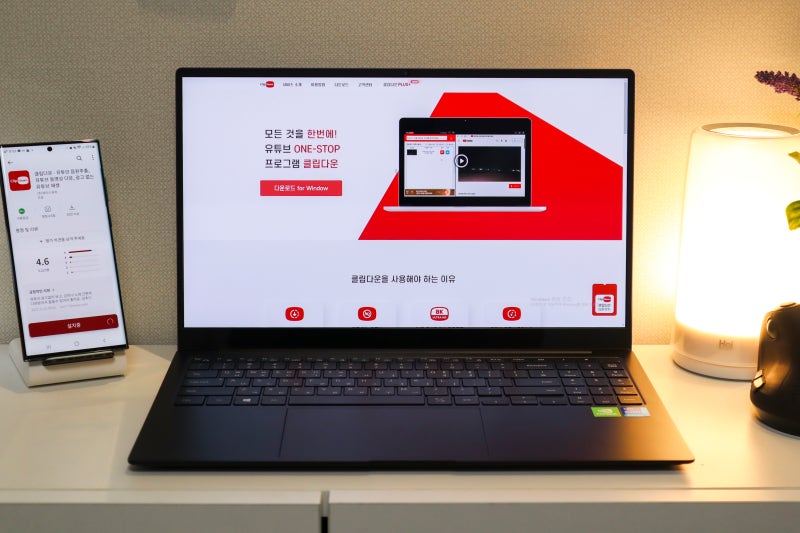
You can also press the Download button to receive and store audio or video.

As mentioned above, you can even see how it is stored on your PC when you actually receive music or video.

You can play it right away and see where you can do it as shown above. Clip-down MobileFirst, I’d like to introduce you to clip-down mobile. You can install it through one store. For clip-down mobile, consider YouTube ad removal and video download as the main feature. You can use YouTube ad removal and PIP mode for the lights shown below.You can also click on the video to watch it without advertising, and you can receive the video by pressing the red download button that you see in the photo.If you look above, you can see that there is a receipt sign.For images, you can select mp3 or mp4 to receive them.Once the download is complete as shown above, you can watch it immediately. clip-down lightThis time, I would like to introduce the clip-down lights available at Google Playstore.When you click on a video, you can watch it without advertising.If you look at the environment settings, you can use PIP mode to watch the video on a small player.You can see scenes that use PIP mode in a kind of background playback.While using the Internet as described above, you can check the PIP window by specifying the window to the desired size. If it’s hard to watch YouTube ads, I recommend this program. Please check the bottom banner for more information. Thank you. :)Clip-down – YouTube sound source extraction, YouTube video down, YouTube playback – One-store YouTube sound source extraction, YouTube download site, YouTube MP3 sound source extraction, YouTube video download, MP3 music download, YouTube ad removal, YouTube m.onestore.co.krClip-down – YouTube sound source extraction, YouTube video down, YouTube playback – One-store YouTube sound source extraction, YouTube download site, YouTube MP3 sound source extraction, YouTube video download, MP3 music download, YouTube ad removal, YouTube m.onestore.co.kr